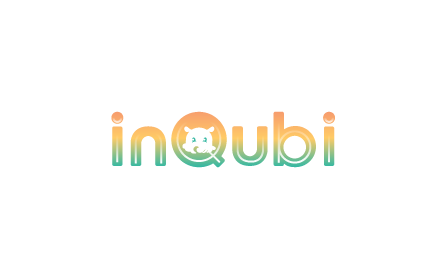Frequently Asked Questions
Account
A Guest Account lets you dive right into the fun of inQubi without the hassle of creating a formal account. With a Guest Account, you can skip the initial steps of linking an email address and login provider and jump straight into playing the game.
Signing up for an account comes with some great perks! Firstly, you’ll be ableto save and retrieve your progress, so you won’t lose all those hard-earned achievements. Plus, you can log in from multiple devices, giving you the flexibility to play inQubi wherever and whenever you want!
Absolutely! inQubi is completely free to play. Enjoy all the excitement and entertainment without spending a penny.
You sure can! Feel free to create multiple inQubi accounts. Just remember, each account needs a unique email address. So get creative and let your imagination run wild with new inQubi adventures!
Your inQubi
Switching your inQubi is a breeze! Navigate to My InQubi and select the inQubi you want to switch to. To make it your main active inQubi, just click on “Set as Main Pet.” Now you’re ready to embark on adventures with your newly chosen inQubi!
While your inQubi moves autonomously within the app, you can’t manually drag and drop it. However, in Windows and Android roaming, you have the freedom to drag and drop your inQubi, placing it wherever you desire. Explore the possibilities and find the perfect spot for your adorable companion!
Absolutely! If you want to give your inQubi a fresh, unique name, just click on the pencil icon next to its current name. Let your creativity soar and come up with a name that perfectly reflects its personality!
Currently, inQubi requires an Internet connection to play. So make sure you’reconnected to the online world to dive into the exciting inQubi universe. Stayconnected and enjoy endless fun with your virtual pet!
Inventory Items
Feeding your inQubi is a piece of cake! Head over to the Inventory and select the delicious Food you want to use. Simply click on “Use Item,” and voila! The Food will be dropped on the main screen for your inQubi to enjoy. Watch as your inQubi automatically eats it, gradually increasing its Hunger stat. If you don’t have the desired Food item, no worries! You can purchase them with Qubes, our in-game currency.
To bring some joy to your inQubi’s day, grab a fun Toy from your Inventory. Just choose the desired Toy and click on “Use Item.” Once the Toy appears, tap/click on it to pick it up and throw it for your inQubi to play with. Watch as your inQubi happily interacts with the Toy, gradually boosting its Mood stat. If you don’t have the specific Toy you’re looking for, fear not! You can acquire them by spending Qubes.
Keep in mind that Toys have durability. Each time you use a Toy to improve your inQubi’s Mood stat, its durability decreases. When a Toy’s durability reaches zero, it’s completely used up. So make the most of your Toys while they last!
Time for some cleanliness! In your Inventory, select the desired Shower and click on “Use Item.” Once the Shower appears, you can either drag it above or onto your inQubi (depending on the type of Shower used) to give your inQubi a refreshing clean. Witness as your inQubi’s Hygiene stat gradually increases, leaving it feeling fresh and tidy. If you don’t have the Shower item you need, you can purchase them with Qubes.
Similar to Toys, Showers also have durability. Each time you use a Shower to improve your inQubi’s Hygiene stat, its durability decreases. When a Shower’s durability reaches zero, it’s completely used up. So keep an eye on your Shower’s durability and make sure you have a backup ready!
Oops, not sure how to store your items? No worries! Simply click on the Stash button (located to the right of the durability bar) to remove it from the main screen. Please note that Food items cannot be removed, as they are automatically consumed when used. Keep your inQubi’s surroundings clean and clutter-free!
Food items are one-time use only. Once your InQubi devours them, they’re gone.
Shower items and Toy items have durability, which decreases with each use. When the durability of a Shower or Toy item reaches zero, it’s considered completely used up. So use them wisely and make the most of their lifespan!
Troubleshooting
If you’re experiencing performance issues, we’ve got some tips for you! Lowering the app’s performance can help reduce the load on your device. Simply go to Settings and under Graphic Settings, choose “Performance” for Quality and “30” for Framerate. This should help smoothen out any stutters or lags and ensure a better gaming experience.
Ready to call it a day? It’s simple! Just go to Settings and select “Quit.” The app will gracefully close, allowing you to switch to other tasks or enjoy some offline time.
If the app becomes unresponsive, you can close it by right-clicking the app in your taskbar and selecting “Close Window,” or by selecting the app in your taskbar and pressing ALT+F4. Choose the method that works best for you!
Payment and Purchases
We accept the payment methods available through the Google Play Store or Apple App Store. So, you can conveniently choose the payment option that suits you best.
Devices
We’ve got you covered across various platforms! inQubi is available on Android, Apple iOS, iPadOS, Windows PC, and MacOS. Choose your preferred device and embark on an exciting journey with your virtual pet!
To ensure optimal performance, please make sure your device meets the following minimum requirements:
- iPhone 11 or later with iOS 14
- iPad with iPadOS 15
- Google Pixel 2 or later with Android 11
- Windows 10 PC with Intel HD4000
- Mac Mini M1 with MacOS 13.0.0 or later
Absolutely! You can install inQubi on multiple devices. Just log in to your inQubi account, and you’ll be able to retrieve your saved account information on any device. Seamlessly switch between devices and continue your inQubi adventure wherever you go!
Currently, inQubi is available only in portrait mode. So, let’s keep those adorable inQubis upright and enjoy the game in all its portrait-oriented glory!
In-Game Currency
Qubes are the shiny in-game currency that opens doors to various possibilities! They can be used to purchase more inventory items like food, showers, and toys, unlock exciting cosmetics, and even unlock additional inQubis. Keep an eye on your Qube stash and make the most of their value!
Ready to earn some Qubes? There are several ways to get your hands on this coveted currency. Keep your inQubi consistently “Happy”, play engaging mini-games, complete achievements, and don’t forget to claim your daily login bonus. The more you immerse yourself in the inQubi world, the more Qubes you’ll accumulate!
No need to worry about Qube expiration dates! Qubes are everlasting and won’t vanish over time. You can take your time and spend them wisely whenever you’re ready to enhance your inQubi experience.
Qubes hold immense power in the inQubi universe. You can use them to purchase more inventory items such as food, showers, and toys to keep your inQubi happy and well taken care of. Additionally, Qubes unlock captivating cosmetics to customise your inQubi’s appearance and even unlock new inQubis for added variety and excitement. Embrace the possibilities and let your Qubes lead the way!
When your active inQubi is happily frolicking around, you’ll accumulate a delightful 190 Qubes per hour. If your inQubi is feeling just fine, you’ll still earn a respectable 75 Qubes per hour. However, if your inQubi is feeling a bit sad, it won’t accumulate any Qubes. So, let’s keep those inQubis happy and maximise those Qube earnings! Below is a table for easier understanding.
Status | Qubes Accumulation per Hour |
Happy | 190 |
Fine | 75 |
Sad | 0 |
Mini-Games
Ready for some thrilling mini-games and Qube earning opportunities? The further you progress through a mini-game, the more Qubes you can earn. However, please note that there’s a daily limit to the amount of Qubes you can earn from each mini-game. So aim high, challenge yourself, and enjoy the rewards!
Currently, our mini-games are designed for single-player enjoyment. However, we have exciting plans to introduce multiplayer mini-games in the future. Stay tuned for even more interactive fun with fellow inQubi enthusiasts!
Our mini-games offer an exhilarating challenge that progressively increases as you make your way through them. Unfortunately, at this time, you can’t manually adjust the level of difficulty. So get ready to test your skills and see how far you can go in each mini-game!
Let’s break down the Qube earnings for two of our beloved mini-games:
Shuffle
Alright, in the “Shuffle” mini-game where our cheeky inQubi plays hide and seek under those rockets, here’s the scoop on stacking up those Qubes:
- If your guess is spot on 1 to 3 times: Snag 50 Qubes for each golden guess!
- Nailing it with 4 to 6 guesses? Way to go! You’ll scoop up an extra 100 Qubes for each of those.
- On a guessing spree with 7 or more? You rockstar! Bag an extra 150 Qubes for each.
Just a heads up – there’s a limit! You can pocket up to 900 Qubes each day from this game. Get guessing and have a blast!
Bounce
Ready to have a ball, literally? In the “Bounce” mini-game, you get to show off your skills by bouncing a ball on your inQubi’s noggin. Here’s how the Qube rewards bounce your way:
- For the first 10 bouncy attempts: Every single bounce pockets you 10 Qubes! Boing!
- Feeling the rhythm from the 11th to 20th bounce? Each of those is worth 25 Qubes! Keep that ball dancing!
- Going pro from the 21st bounce and beyond? Show off and grab 50 Qubes for every bounce you master!
But remember, while the sky might be the limit, the Qube stash is capped. You can hoard up to 900 Qubes from this game each day. Time to bounce your way to Qube glory!
Rack up those bounces and guesses to earn a satisfying amount of Qubes! Enjoy the mini-games and earn more shiny Qubes.
Miscellaneous
Capturing special moments in Augmented Reality is a piece of cake! To take a screenshot, go to Animations and select AR Mode. Once in AR Mode, find the desired area for your inQubi to appear. Wait for the ‘animal paw‘ icon to appear, and click it to place your inQubi in AR mode. Now, you’re ready to take a picture and save it on your device, preserving those delightful inQubi memories!
Animations bring your inQubis to life! They allow you to play and view the various delightful movements and actions of each of your inQubis. Dive into the animations and witness the charm and personality of your virtual companions!
Of course! If you prefer a quieter inQubi experience, you can turn off notifications directly from your device’s app settings. Customise your notifications to match your preferences and enjoy uninterrupted moments with your adorable inQubis.
A day in the inQubi world starts at 12:00 am UTC+8 and ends at 11:59 pm UTC+8. Keep track of time and make sure to claim your daily rewards within this timeframe. Let each new day bring exciting opportunities!
Ready to have your inQubi as your digital companion? Here’s how to make it happen:
Android:
- Make sure the inQubi app is allowed to appear on top of other apps in your device’s app settings.
- Expand the inQubi notification.
- Select “Show Pet,” and watch your inQubi appear on your mobile home screen.
Windows PC
- In the main screen, simply click once on your inQubi.
- The app will switch to desktop mode, where only your inQubi will be visible.
- You can interact with your inQubi by clicking on it or easily return to the inQubi app.
- Enjoy the convenience of having your adorable inQubi right on your mobile home screen or desktop!
With your inQubi on your mobile home screen or desktop, you can bring some excitement and interactivity to your digital space. On both Android and Windows PC, you can move your inQubi around by simply dragging and dropping it, allowing you to find the perfect spot for your virtual pet. On a desktop PC, clicking on your inQubi while it’s roaming on your desktop will open the inQubi app, giving you quick access to all its features and activities. Enjoy the flexibility and companionship your inQubi brings to your digital environment!